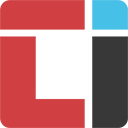PDSOFT P&ID Process Control Flow Diagram Design System V3.0 provides computer-aided design functionalities for plant process control flow diagrams. The main features include a rich symbol library and parameter library as the software's underlying graphic and data support. It offers powerful library management for symbols and parameters, robust drawing capabilities, flexible editing functions, fully automatic annotation, fully automatic engineering concealment, automatic generation of pipeline and material tables based on template forms, customizable table templates, and interfaces with PDSOFT's 3D piping design and management system for consistency checks.
PDSOFT P&ID enables rapid P&ID drawing and provides parameterized editing, intelligent concealment, automatic annotation, and material table generation functions. The pipeline process attributes in the P&ID drawings can be imported into PDSOFT 3DPiping and utilize PDSOFT PipeChecking for consistency checks with 3D pipeline models.文章源自CIDIGITAL-https://www.cidrg.cn/en/knowledge/165.html
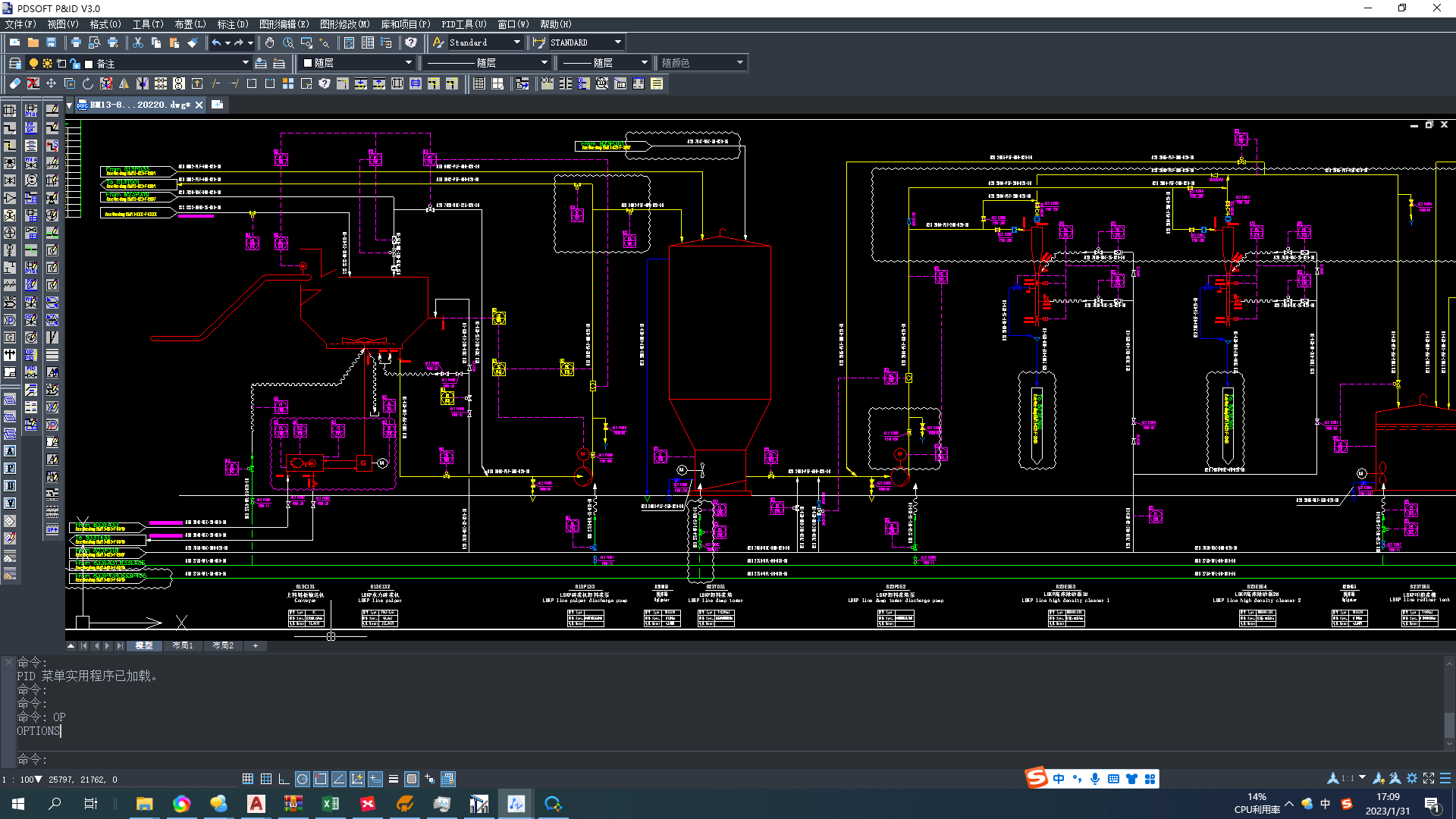
PDSOFT P&ID enables rapid P&ID drawing and provides parameterized editing, intelligent concealment, automatic annotation, and material table generation functions. The pipeline process attributes in the P&ID drawings can be imported into PDSOFT 3DPiping and utilize PDSOFT PipeChecking for consistency checks with 3D pipeline models.文章源自CIDIGITAL-https://www.cidrg.cn/en/knowledge/165.html
Software Features Introduction文章源自CIDIGITAL-https://www.cidrg.cn/en/knowledge/165.html
1. Symbol Library: The symbol library provides the graphical support for the software, including the establishment and management of 2D symbols used in process flow diagrams. The drawings of equipment, components, and instruments in the process flow diagrams need to be obtained from the symbol library. The software includes symbols for equipment, components, and instruments used in petroleum, chemical, ISO, and paper industries.文章源自CIDIGITAL-https://www.cidrg.cn/en/knowledge/165.html
2. Parameter Library: The parameter library provides the data support for the software, defining the specifications, models, and other engineering parameters for various equipment, components, and instruments used in process flow diagrams. All engineering parameters for equipment, components, and instruments drawn in process flow diagrams need to be obtained from the parameter library. The software includes engineering parameters for equipment, components, and instruments used in petroleum, chemical, ISO, and paper industries.文章源自CIDIGITAL-https://www.cidrg.cn/en/knowledge/165.html
3. Project Library: The project library manages the projects to which the P&ID drawings belong, as well as the pipeline parameter libraries within the projects.文章源自CIDIGITAL-https://www.cidrg.cn/en/knowledge/165.html
4. Drawing: The drawing section is used to express all graphic elements in the process flow diagram, including their graphic representation and engineering parameters. These graphic elements include equipment, components, signal lines, instruments, pipelines, pipeline continuation symbols, pipeline tables, material tables, drawing frames, etc.文章源自CIDIGITAL-https://www.cidrg.cn/en/knowledge/165.html
5. Editing: A major part of drawing flow diagrams is editing the graphics already drawn on the diagrams. The main editing functions of the P&ID software include deletion, moving, copying, rotation, mirroring, stretching, trimming, breaking, extending, arraying, scaling, pipeline chamfering, exploding, splitting and merging of pipelines, splitting and merging of pipes, splitting and merging of signal lines, online editing of equipment graphics, establishing and breaking relationships, modifying properties, editing pipeline continuation symbols, editing pipeline tables, editing material tables, editing drawing frames, etc.文章源自CIDIGITAL-https://www.cidrg.cn/en/knowledge/165.html
6. Annotation: The main types of annotations include equipment annotation, component annotation, pipeline annotation, equipment parameter table, and component parameter table.文章源自CIDIGITAL-https://www.cidrg.cn/en/knowledge/165.html
7. Annotation Editing: Editing annotation attributes, aligning annotations, replacing annotations, attaching annotations, adjusting multiple annotation positions, and automatic annotation of multiple pipelines.文章源自CIDIGITAL-https://www.cidrg.cn/en/knowledge/165.html
8. Material Table: The material table is used to generate statistical reports of materials in the process flow diagrams. The tables that can be generated include pipeline tables, material tables (including equipment tables, valve tables, pipeline tables, pipe fitting tables, instrument tables, etc.), logistics code tables, control letter symbol tables, control legend symbol tables, valve code tables.
9. Legitimacy Check: The legitimacy check function is used to identify errors or unreasonable designs in the graphics and automatically repair them. It mainly checks the correctness of topological connections, the correctness of model data, and the correctness of material flow direction.
10. Converting CAD Drawings to P&ID Diagrams: Semi-automatic conversion of existing CAD drawings into P&ID graphics.
11. Interface with Piping: The interface with piping mainly generates three tables: pipeline parameter table, process pipeline installation check table, and process equipment parameter check table.
12. Consistency Check Between P&ID and Piping: Flow review with piping software to check the consistency between flow diagrams and piping.
13. Pump Head Calculation: Calculate the pump head based on the input length, inner diameter, and type and quantity of pipe fittings, considering the fluid velocity, viscosity, density, potential energy, and resistance of the pipe fittings, and determine the pump head according to fluid mechanics principles.
Main Features of the Software
Rich symbol library and parameter library.
Powerful symbol placement function, allowing placement of equipment, pipelines, components, instruments, signal lines, etc.
Flexible editing functions, closely integrated with AutoCAD. All symbols support AutoCAD's delete, move, copy, rotate, mirror, stretch, trim, break, extend, array, scale, etc. If you can use AutoCAD, you can use PDSOFT P&ID; it also provides P&ID-specific editing functions.
Powerful symbol dragging function, fully supporting AutoCAD's grip dragging function.
Online editing of equipment.
P&ID diagrams can be drawn without a parameter library.
The parameter library content can be modified when inserting symbols.
Grip movement and copying of a group of objects.
The nominal diameter of components is automatically matched to the nominal diameter of the pipe after editing.
Automatic insertion of reducers.
Automatic arrangement of instrument loops.
Dynamic attribute prompts.
Combination of automatic and manual annotation.
Automatic breaking of intersecting pipelines, allowing selection of horizontal or vertical breaks.
Copying between different diagrams.
Rapid generation of pipeline tables, material tables, and symbol legend tables based on template forms: accurate statistics of equipment, components, instruments, pipelines, etc., in the diagrams.
Flexible table template customization, allowing users to freely define the form of material tables and pipeline tables for their organization.
Semi-automatic CAD drawing conversion.
Powerful library-building functions for symbol libraries, parameter libraries, and pipeline libraries. Users can easily edit symbols and add them to the symbol library while establishing parameter libraries.
Communication of pipeline parameter libraries with PDSOFT 3DPiping.
Powerful mutual checking of P&ID diagrams and piping models.